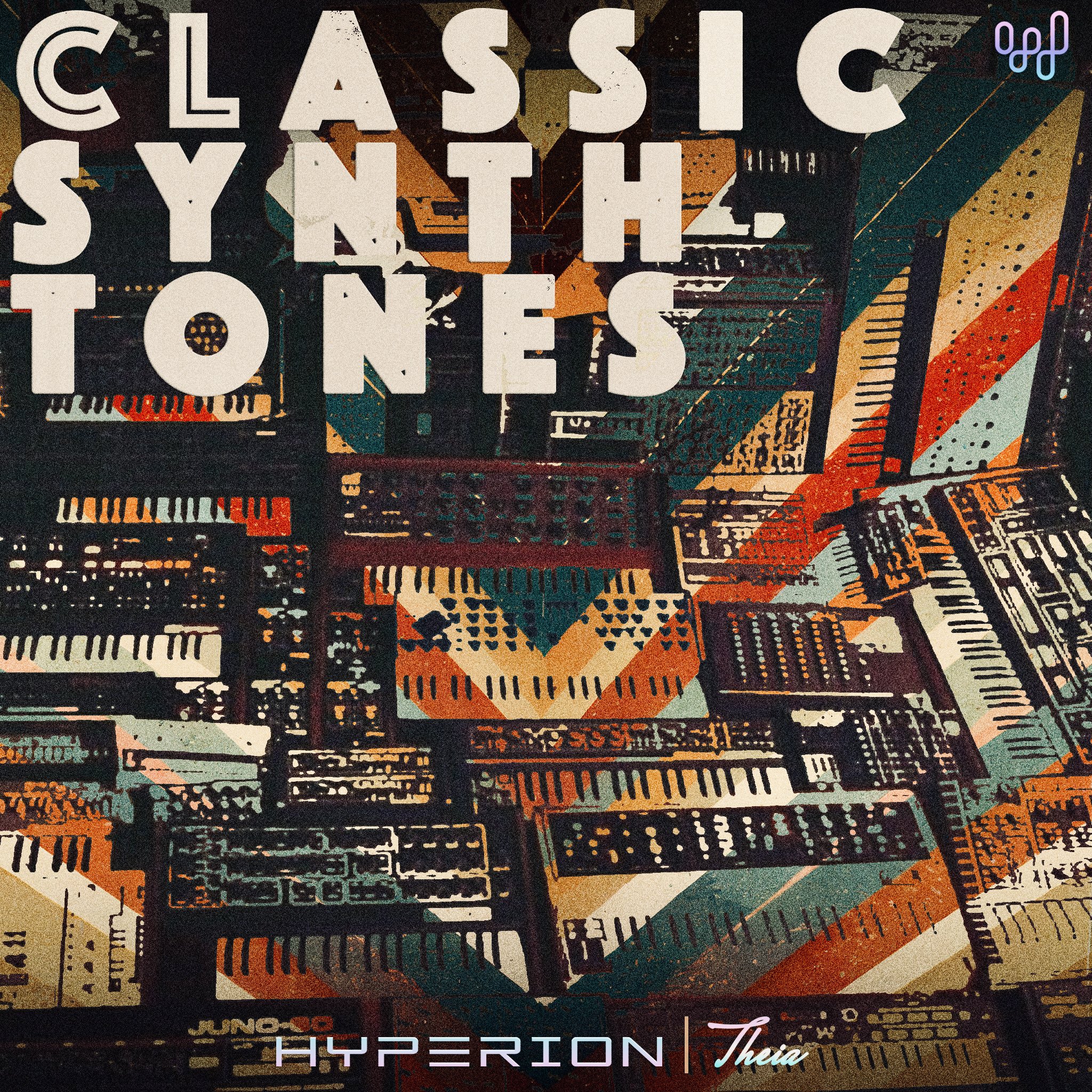Collaboration with PlugInGuru
Hyperion synth is now at version 1.63, and Theia is updated to version 1.20 - updates are on-going.
The big news is that Hyperion and Theia are now available at PluginGuru.com.
As of November, Wavesequencer is taking on the future development of PlugInGuru ‘Unify’ - we have lots of plans for future enhancements to Unify and for complimentary products.
For more information about Unify and PlugInGuru, please check out PlugInGuru.com
Pick n Mix Patch Pack
Over 100 unique and versatile patches for Hyperion and Theia instruments. Among the sweet options you’ll find evolving sequences/splits, expressive instrument simulations, deep bass, vibrant leads, spaced out pads/drones, organic plucks, warped granulations and a few odd noises for good measure. ‘Pick n Mix’ showcases the true power of Hyperion and Theia and it deserves a space in your collection.
More info here.
New patch pack coming + v1.57 of Hyperion and v1.14 Theia
Grab the latest updates of Hyperion and Theia from Tracktion.
These updates fix a rare potential crash issue and add more robustness to MIDI handling during patch changing.
A new patch pack is about to be released - ‘Pick n Mix’ is a collection of varied patches - “Over 100 unique new patches for Hyperion and Theia. A variety of sweet options including sequences/splits, instrument simulations, bass, lead, spacey pads, drones, plucks, granulations and a few odd noises.”
Demo videos will be shared as soon as this becomes available at Tracktion.
AI Synth Dreams Pack
AI Synth Dreams patch pack by Arctic Fox Studios has just been released.
Full details and installation notes here: https://www.wavesequencer.com/ai-synth-dreams
Note that Hyperion and Theia are now at version 1.55 and v1.12 respectively.
Please ensure you update to the latest versions of the plugins to correctly auto-install the downloaded patch pack.
More and more…
As of today, there have been no less than 4 new update releases of Hyperion and Theia since the NAMM show/Buchla and Friends event.
The latest version of Hyperion is v1.52 and for Theia the latest is v1.09.
Significant updates for Hyperion include patch management/scanning and export/import of patch-set files, polyphonic portamento, new effects, optimization of the aftertouch support to combine poly/channel aftertouch pins, and add a dedicated expression controller pin at the notes input node + slew/smoother controls, + per layer MIDI expression filter toggle buttons.. and more… for full details see the news blog at hyperionsynth.com
As usual Theia follows Hyperion updates to ensure patch compatibility and to enable the new patch pack auto-import capability.
The poly portamento feature can be applied to all existing polyphonic Theia patches (just turn up the value in the layer controls).
NAMM/Buchla and Friends + Videos
Wavesequencer Virtual Instruments attended NAMM and had a ‘booth’ at the inaugural ‘Buchla And Friends’ Synth showcase event.
This was a great event featuring many smaller companies that are not able to exhibit at the NAMM show.
A well organized and well attended first event of hopefully many more to come in future.
Whilst at BAF 2024 - Paul was interviewed by Sonicstate:
And just before that Arctic Fox Studios produced an excellent review video of Hyperion:
NEW RELEASES
Just in time for the NAMM show/Buchla and Friends event, Hyperion v1.48 was released with new MSEG/Drawing oscillators, the MSEG data mapper node, comb filter and EQ updates + a new audio processing node - ‘Ring Harmonics’.
Theia v1.05 was also released at the same time to support those new Hyperion core features.
Theia version 1.06 is now available, with the additional enhancements to Hyperion v1.49 core engine + extra background images, and features a new master tuning control.
Hyperion v1.49 was just released with the following enhancements:
Master tuning via settings panel - affects 'Note input' node F output and the frequencies generated by the MIDI note to Frequency node - all layers are affected.
Master tuning is a general setting that will affect all consequently opened instances of the plugin.
ADSR Ready/Active flags are now set to include duration of the release phase of the envelope, which is much more useful.
Sample playback node - 'latch' checkbox option - enables immediate and continuous playback/looping of samples without any trigger patching.
Sampler playback node - Random start position checkbox option - randomly selects a new start position within the first half of the sample at each loop.
Modulator wave selectors for flange/phase/tremolo (sine or triangle).
A new phaser effect - Multi-phaser.
2 New chorus modes (+ pull down chorus names list instead of numbered knob).
24 new background images for patching backdrops/macro page backdrops (matching update to Theia v1.06).
CPU performance discussion
Audio load indicators and modern OSs/multi-core chips.
As I am currently testing a M2 Max based Mac studio I'm thinking about CPU performance again, and checking out how well the M2 Max chip handles things with Hyperion and Theia.
So I want to discuss something about that and the CPU load indicator you see in your plugin and DAW and some general considerations about CPU performance on the latest hybrid chips.
Does the CPU indicator show the actual CPU load? :
The CPU load indicator in a DAW or plugin is normally showing the percentage of time used by audio processing between audio buffer requests from the audio hardware - and this can be quite misleading on modern OSs with a mix of different kinds of processing cores.
Of course regardless of the situation, you want to be sure your total processing load is below 100% otherwise you will definitely hear glitches because this means the audio buffer cannot be filled before the next audio request arrives. Even when you see a load of 60-70% you could still potentially hear glitches if some plugins are bursty in their processing requirements or have variable load depending on the type of sound being generated or the number of notes being actively rendered (so ideally you keep the indicated load at <70%).
Hyperion and Theia, by design have a variable processing load to ensure the least possible CPU load even with many layers and processing nodes loaded in a patch - they achieve this by way of multi-threaded processing and by only processing audio on active notes (although audio effects are continuously processed). There’s a detailed chapter in the Hyperion user guide on how to reduce overall processing in Hyperion patches and strategies to optimize combi patches such as using shared effects on the aux busses.
The confusing thing on recent OSs and chips with multiple kinds of cores (performance and efficiency), and chips with frequency stepping is that depending on the current load on the system the OS may dynamically move processing threads onto efficiency cores or dynamically down-clock the cores to reduce power draw - when this happens the apparent time it takes to service an audio buffer request may go up and the indicated audio load might appear high even if only one or two plugins are running, however if you start adding lots of plugins and playing more notes the OS is likely to re-allocate thread priorities and push more work onto performance cores (as well as boost clock rates) to be sure to balance the load.
So the displayed ‘CPU load’ is not really an accurate representation of what is going on.
(This is something I noticed on the M2 Max - where just running one instance of the plugin the audio load can appear worse (higher CPU % indicated) than when adding more instances of the plugin.)
Audio workgroups/load balancing for real-time requirements:
Apple OS has an API to specifically cater for audio threads on its multi-core chips with a blend of performance and efficiency cores. The ‘audio workgroups’ API (if properly used by the plugin developer* or DAW developer) does this load balancing in an intelligent way by knowing that audio processing threads are linked to a specific real-time requirement of the audio device callback, and because the plugin has also specified the expected maximum time it needs to complete processing an audio block... so based on that information and the current audio load, Mac OS will in theory do a better job of spreading load dynamically.
(*Note that plugins that only run directly from the DAWs audio callback and don’t create extra real-time audio processing threads don’t need to take care of using the audio workgroups API - since the DAW will (or at least should) assign the track a properly linked thread if the DAW is also using multi-threading.)
Whilst in the past, a plugin developer could specify processing thread priorities - with this new API there is no specific way to be sure a processing thread has the highest priority or can remain assigned to performance cores (at least not that I am currently aware of on Mac OS).
M3(pro) is worse than M1(pro) for audio? :
Recent audio producer reviews on Youtube of the M3 based Apple computers have shown that in fact older equivalent M1 based systems with more performance cores and less efficiency cores can perform better in some DAWs (given similar total core count/clock rates/memory/storage/wattage), even Apple’s own ‘Logic’ DAW is currently performing worse on M3 with the specific (slightly un-realistic) test of duplicating what is likely a single threaded plugin on many tracks.
In the test video Logic appeared to to lock processing specifically to performance cores only (it’s not clear that plugin developers even have this option when developing their own multi-threaded code on Mac OS - something that was not possible until now at least); With the reduced number of p-cores on M3 chips, this leads to significantly worse performance for the DAW/multiple track processing.
(Note that the youtube video in question may have shown a skewed result because Logic was not set to the ‘Automatic’ thread allocation - and most likely that would have allowed e-cores usage.)
Reaper DAW on the other hand (using the same plugin on multiple tracks) appears to perform slightly better on the M3 systems because it’s able to make use of the efficiency cores.
My guess as to why this is the case is partially that Reaper DAW is able to launch tracks on individual processes (and Logic was just not setup correctly) - each process taking some time from the e-cores - as well as maybe also having some threads on those processes assigned to p-cores dynamically by the OS.
Hyperion (and hence Theia) - at least the AU version -should not show any major degradation on M3 vs M1 because it doesn’t put threads on specific cores, but lets the OS choose based on what it thinks is best - and since Hyperion uses as many threads as there available cores (per layer) it should end up with a good spread across the different core types, and in theory, because the AU version of Hyperion supports the audio workgroups API, it should perform better than the VST3 version.
Intel:
The very latest Intel chips have a mix of performance, efficiency and ‘ultra-efficient’ cores, and at the time of writing these notes I’m not aware of any specific API for improved audio performance load/core balancing (such as the Apple audio workgroups API) - for the moment it seems this is all handled by the Windows OS without developer intervention.
Note that on Window’s PCs there’s usually an option to disable speed-step in the bios, and there are different power usage schemes - for audio production you’ll want to have the maximum performance mode enabled and disable speed-stepping. There are deeper guides you can find online about optimizing your Windows OS for best performance including whether the system should be set to prioritize background processes or not.
AMD:
AMD does not appear to be developing Hybrid chips currently, so in this case their multi-core chips should show more scalable/stable link between the indicated audio loads and the actual audio load. One could argue that this is a better architecture for real-time audio performance (and therefore music producers) as it removes the risk of any latency between when an application needs more performance and how quickly the OS is able to juggle thread priorities/core assignments and clock rates. At least on a system where the audio load is running high, you are less likely to experience a glitch - it might never be a concern where your system has more overall CPU power that you are likely to need.
Background apps:
There’s often a ton of crap running in the background in Windows.. and sometimes Mac - it goes without saying that the less stuff you have auto-loading at startup, and less things running in the tray the better. Things like anti-viruses and clean up tools can trigger background scans (and frankly are not that useful these days anyway).
Getting the best performance for Hyperion and Theia:
As ever, the recommendation is to use a good audio interface - ASIO drivers on Windows are better (yet limited compared to Apple’s audio driver architecture in terms of creating aggregate devices from multiple pieces of hardware). Windows is long overdue an update of ASIO - ideally as an open standard OS driver that all hardware manufactures will adhere to with specific thought to the realtime and aggregate/device chaining/multi-channel requirements of music studios.
On Mac silicon, Hyperion and Theia are using the audio workgroups API for thread registration which should result in better overall thread / CPU load balancing than the VST3 version which is unable to use that API - so the recommendation is to use the AU plugin, unless you want to use the MIDI output features of Hyperion which are not supported by the AU standard.
Block size/latency:
To reduce latency between MIDI input and the output sound of your synth plugins, ideally you need to use a small audio buffer size - or turn up the clock rate (see below).
Hyperion is designed to operate with a sample block size of 256 samples or lower - however depending on the OS scheduler implementation, it’s possible that reducing the block size to 64 samples or less might begin to affect performance negatively - this is from observation on my existing systems, and I’m guessing because the benefits of running multiple threads to process blocks of audio in parallel will start to become outweighed by the setup time/wakeup time for each block request (both from a threading perspective, and from the perspective of the work required by the DAW) - so I don’t recommend going below that number at this time - my suggestion is to go no lower than 128 samples if your computer can comfortably handle it as that provides a good balance between latency and performance.
Sample rate/oversampling:
Many people will argue that it’s not necessary to process audio at more than 44.1KHz since humans cannot hear above 20KHz, but running at higher audio sample rates helps to reduce the risk of aliasing fold-back into the audible spectrum - this is why most plugins implement some amount of oversampling to internally run at a multiple of the actual sampling frequency.
Hyperion has multiple options for audio quality that provide varying rates of oversampling, so running at 48KHz is generally fine - and the default setting of ‘balanced’ performance equates to 4X oversampling for those nodes that use it.
If your system can handle it, 96KHz or higher sample rates can reduce overall aliasing in your whole audio chain and in turn, since the sample rate is higher, it also reduces latency.
New patch expansion packs
Two new packs packs are available for Hyperion and Theia:
Available to buy at the product pages for both products at Tracktion.com
Classic Synth Tones:
”Relive the golden age of synthesizers with this carefully crafted expansion pack for the stunning Theia and Hyperion synths. Classic Synth Tones packs in over 100 presets inspired by the iconic sounds of the 70s, 80s and 90s. From warm and analog to bright and digital, from prog rock leads to chiptune type sounds based on 8 bit games systems, Classic Synths has it all.
Features 117 presets for the mesmerizing Theia and Hyperion synths.”
“Explore new worlds with a collection of 114 mesmerizing sounds for the stunning Theia and Hyperion synths. Whether you need lush, evolving pads, ethereal leads, hypnotic arpeggios, haunting soundscapes or ambient textures, Cinematic Landscapes covers all your filmic needs. Both multi-layered and split atmospheres are on hand with a tone set ranging through digital, analog, vocal and instrument emulations and even rain and water drop generators.
Features 114 presets for Wavesequencers Theia and Hyperion synths.”