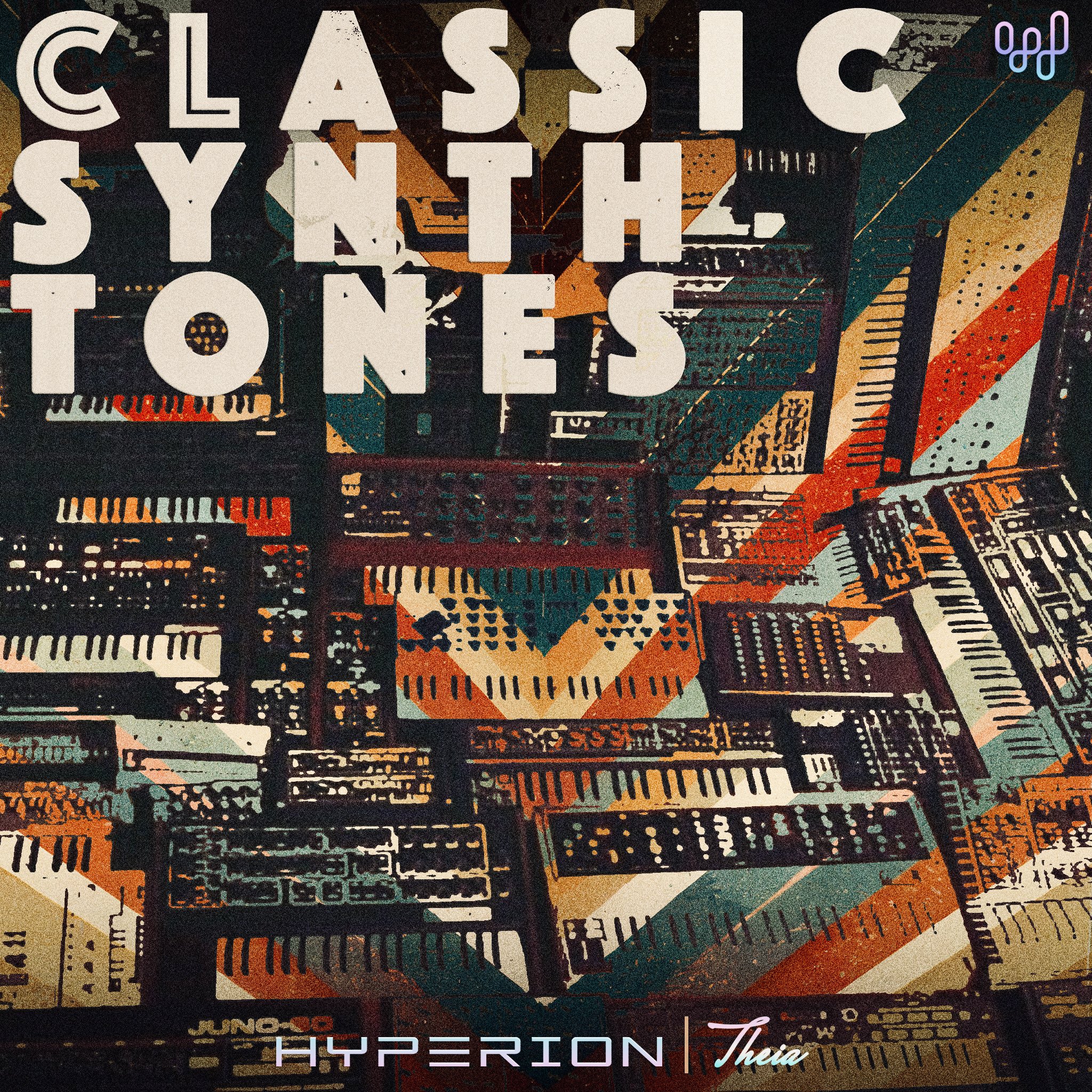Classic Synth Tones - For Hyperion and Theia:
Relive the golden age of synthesisers with this carefully crafted expansion pack for the stunning Theia and Hyperion synths.
Classic Synth Tones packs in over 100 presets inspired by the iconic sounds of the 70s, 80s and 90s. From warm and analog to bright and digital, from prog rock leads to chiptune type sounds based on 8 bit games systems, Classic Synths has it all.
In total 117 single layer and combi patches.
Cinematic Landscapes - For Hyperion and Theia
Explore new worlds with a collection of 114 mesmerizing sounds for the stunning Theia and Hyperion synths. Whether you need lush, evolving pads, ethereal leads, hypnotic arpeggios, haunting soundscapes or ambient textures, Cinematic Landscapes covers all your filmic needs. Both multi-layered and split atmospheres are on hand with a tone set ranging through digital, analog, vocal and instrument emulations and even rain and water drop generators.
Click this link for notes on installation of patch set files:
General Installation notes
Classic Synth Tones and Cinematic Landscapes specific notes for Tracktion Download Manager:
These are patch set installation notes for user of Tracktion download manager using the legacy installer executables (soon to be replaced by patch set file install method):
After purchasing the patch packs, they are visible in the Tracktion download manager (TDM).
(Edit - 21/11/2023 - the installers will be updated to v1.01 soon so that the default options will be that both Hyperion and Theia install locations are pre-selected - this is the best option for the moment to avoid any confusion about missing patches if using the Tracktion download manager background install mechanism.
If you didn’t see the installer options and are wondering why you have an extra product content folder you don’t need, you can just delete it.)
Currently, in order for patches to be properly installed the patches installer must be visible so that you can select to choose to install the patches for either Hyperion, Theia or both.
Disable/uncheck ‘Install when download completes’ in the TDM to make sure the installer will be visible when it is run.
You need to be able to see the content installer window to select which target locations to install to - Hyperion, Theia or both - the default setting is neither, so the automatic background installation of the TDM won’t end up installing the patches correctly.
You can also directly launch the patch pack installers from your downloaded files folder once TDM has downloaded them if you prefer to do it that way.
There are two browser modes in Hyperion - 'Combi' or 'Single layer.
If you want to browse the entire patch list including the single layer patches, make sure to select 'include single layer patches' in the Combi mode browser.
The default installation of the expansion packs is to the factory patches folder -this means you can access all the patches at the same time, but if you want, you can filter out patches from the patch packs individually with the 'collection' filter.
An important note if you are coming to Hyperion from a while back and just updated Hyperion in background mode - you would have missed the 'important info' notes in the installer that mention the factory patches now come in a separately downloadable content installer.
The same is true for Theia.
The Hyperion factory patches default location has moved since v1.44 - which is why it's important to run the content installer for the standard factory patches.